Program



*To join live sessions, you must log in with the same email you used while registering via Eventbrite.
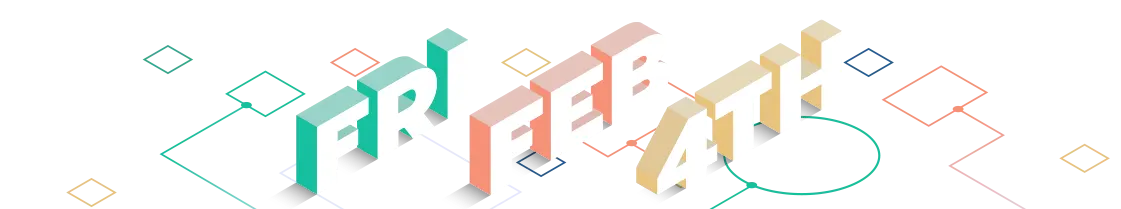



BYOC (Bring your own Coffee) and join Gary Adcock and fellow attendees for your caffeine fix before the day begins!️ ☕ Get to know each other in casual convo, talk shop, and share what you learned so far at RPC!
In this workshop, we’ll drill down into how to create two different experiences within a single event, including three key questions you need to ask and answer for hybrid event planning and execution. We’ll delve into “Why”—why some experiences work well as hybrid, why some don’t, and how to distinguish between the two as you set out to plan for your events. Then we’ll discuss case studies on “What”—creative content and solutions to help solve pesky issues like time zone differences for live and virtual attendees. And finally, we’ll look at “How”—some workflows and tools to help you deliver seamless hybrid content.
Creative Cloud is continually evolving - learn how to effectively use the tools within to collaborate on your video-based projects.
Karl will cover
- Latest updates to CC Libraries, and how they're applicable to video/film/television
- Choosing between Team Projects and Premiere Productions - picking the right tool for your style and team
- 3rd-party add-ons that work well with CC Video Tools for better collaboration and remote workflows
Two years into the pandemic, remote video and audio recording has become a norm - but many production teams are still using video conferencing tools to record. With track quality and ease of use as two fundamental priorities - Riverside is enabling both media and corporate producers to record studio-quality video interviews and podcasts remotely. Join us for a walk through Riverside’s virtual studio, and some thoughts on the yet to be unlocked potential of remote content creation.
How to accelerate global creative production workflows with LucidLink
Waiting for your files to download and sync is a thing of the past. With LucidLink, any type and size of file are immediately available to access, share, and collaborate on directly from the cloud.
Attend the webinar to learn how to:
- Edit and share files with any Adobe Creative Cloud application directly from the cloud
- Eliminate creative downtime waiting for files to download, upload, and sync
- Effortlessly keep all creative assets in sync across teams of any size and any location
With LucidLink’s SaaS solution, huge files are immediately accessible from any location, enabling teams across the globe to easily collaborate simultaneously on projects. LucidLink’s solution defies standard practice by streaming files on-demand. Watch this webinar to see how easy it is to create and collaborate on video assets from the west coast, east coast, and the UK! Experience for yourself how you can reduce production costs by 50-80%.
Don’t miss this opportunity to see the magic of streaming your massive media files from anywhere.
Create compelling content fast and on the go.
- Searching MAM content library
- Accessing MAM proxies or high resolution media directly in Adobe Premiere
- Delivering Premier sequence to MAM for Publishing Review
Don’t miss the opportunity to have a live Q&A with industry experts!
As production advances faster and faster towards the future, maintaining control and continuity of your lighting, sound and image on set is essential. Join wireless consultant and DIT Gary Adcock, as he discusses the various ways to better maintain your wireless signals in the cluttered 2.4GHz and 5GHz ranges when you and your crew are fighting signal overlap from car fobs, room sensors garage door openers, plus sound and picture, we will offer some insight to some best practices, tricks and techniques to get the most out of your wireless connectivity onset.
Learn the ins and outs of the Essential Sound panel in Premiere Pro. In this session, instructor Luisa Winters takes an in-depth look at this panel, showing editors crucial techniques for mixing, repairing, and enhancing audio—all in Premiere Pro.
In this session, Luisa will cover:
- Processing audio levels with the Essential Audio panel
- Best practices for mixing audio
- Reducing noise and reverb
- Enhancing your audio
- Much more!
I Made a Client-directed Production and They Never Set Foot in My Studio!
The pandemic canceled many projects, and put two big productions of mine that required in-person direction from the client at risk! Instead of dropping the project, I developed a way to bring the client into the studio remotely, give them a view of all cameras, and even start/stop recording. And I’ll show you exactly how it was done!
- See how tools for live events can be used for an audience of one — your client!
- Discover how to provide remote camera control
- Hear about the post, review and approve workflow
If you’ve struggled with client productions in the age of lockdowns, or want to offer your services to clients anywhere in the world, then this is a session you will NOT want to miss!
Ideal for: Content creators or production houses limited by travel restrictions who want to offer client-inclusive production services.
Program Manager Gary Adcock leads a discussion and answers audience questions with RPC Leaders Luisa Winters, PhotoJoseph, and Jeff Greenberg.
Industry veteran Rod Harlan will walk you through the various stages of streaming your content to Youtube. As time permits, his presentation will include:
- Hardware and software resources
- Building your channel
- Planning, setup of your live stream and scheduling your event
- Uploading and promoting your video/live stream
- Strategies for maximum success
Come join this jam packed session full of information you can use to grow your audience today!
Ideal For: Broadcasters who need strategies, explanations and resources for preparing to stream on Youtube
Production kits are shrinking in size while growing more powerful. Whether it’s shrinking overhead space, or the desire to be a power-house, one-person production company, lightweight tools are the new focus for documentary, narrative, corporate, and education. We’re going to dive into the tools available while also demonstrating techniques along with the tools for maximum production efficiency. Cameras, lighting, audio, and support systems.
During this practical demonstration, we’ll discuss some of the remote production obstacles encountered by crews worldwide and explore some of the software and hardware solutions from Canon. Solutions discussed include image control, streaming options and capabilities, and solutions for on/near-set as well as over a WAN. We’ll look at options for mirrorless cameras like the EOS-R, Cinema EOS cameras like the C300 Mark III, as well as the new line of PTZ / remote cameras.
In this session, Gregory and Ashley explain how they upgraded a 1-Gb network to 10-Gb and added servers to support 4K video, multiple editors, a high-performance computer lab, and a streamlined workflow. Additionally, they explain their use of Team Projects in Adobe Premiere Pro to edit complex projects collaboratively and support student success.
OUTLINE:
- Build a 10Gb network to support 4K collaborative editing
- Use Adobe Team Projects in Adobe Premiere Pro to edit collaboratively
- Provide seamless editing opportunities for students in a college digital media program
IDEAL FOR:
- Video-editing teams working on a shared server
- Editors and IT teams updating a local network to 10 Gb
- Educators and content creators in collaborative production settings
Grab lunch and come hang out and talk shop with company representatives at their dedicated Sponsor Lounges!
In 2021, Luisa Winters and her drone services company (Mid-Atlantic Drones, LLC) landed a contract to capture over 200 buildings for a new real estate website. In this session, Luisa will cover lessons learned; from how much to charge, to how to plan the shots, and how to hire people to help with this monumental task. Q&A at the end.
Audience: Anyone who captures real estate with a drone.
This session delves deep into the many aspects of hiring and collaborating with creative artists abroad. The numerous advantages and difficulties will be discussed along with techniques for maximizing success.
Concrete skills and takeaways:
- Management skills for project success
- Pitfalls to avoid
- Resources for collaboration and organization
Ideal For: Those struggling to hire quality contractors.
Design graphics to deliver the important message and match the requirements of different platforms.
- Create animated overlays for your streams
- Setting the correct sizes for different social platforms
- Create the most efficient (and small) GIF
- Video export settings
- Tools that will make your life easier
If you ever struggled with graphics, templates, formats and settings — this session will offer tools and techniques to help remedy this madness.
Production workflows are like snowflakes, no two are the same. Regardless, traditional broadcast, feature film, digital marketing, and corporate video production workflows all share one thing in common; they need to add new creative teams and scale at the pace of their audience's insatiable appetite for new content. In this session, we will discuss how some of the world's largest media organizations migrated their production workflows to the cloud with Qumulo hybrid-cloud storage and introduce a simple, secure SaaS solution that empower organizations of any size to run collaborative content production workflows in the cloud.
In this session, Blackmagic Design’s Bob Caniglia and Gary Adams will demonstrate how a remote operator can control an at-home studio setup.
- With today’s work-from-anywhere approach, it’s important to understand the technologies that enable you to operate an efficient broadcast system from home.
- The ins and outs of remote broadcasting do not need to be complicated, and there are products on the market today that make home studios easy to set up and use.
If you have a home studio or are thinking about investing in one, join this session to learn about the latest technologies and workflows essential to supporting your at-home setup.
Peak inside a do-it-yourself master control room. Learn how it works with a case study from a global livestream event featuring 20 bands from 20 countries and remote presenters, switched live from a 10' table at home. Topics include: networking your computers, integrating switching, encoding & recording. Plus NDI/SDI hybrid workflows, audio/comms and remote presenters with a Zoom Farm.
On set commercial production will never be the same.
Join Boris FX’s, Director of product Marketing for Continuum Nick Harauz as he sits down with Derek Robinson an energetic leader with over twenty years of experience in the production industry where they’ll discuss how the pandemic has changed the review and approval process for broadcast/commercial work.
Topics include:
- The stages of production review and approval in commercial work
- Tools and Technology used in the remote review and approval process
- The pluses and minuses of the remote review process in on set production
Ideal for: Content Creators and mid-scale production departments who are looking into practices and insights for remote review and approval.
In a world that has pivoted to remote production and virtual collaboration, video professionals face new challenges. The power of remote collaboration can be fully realized through automation.
Join MASV CTO, Majed Alhajry to learn how automation accelerates the delivery of huge video files. Attendees will also learn best practices for securely handling large volumes of data when working with internal and external collaborators.
This session is for anyone who needs to send or receive large video files to collaborators, contributors, or colleagues.
More and more studios have been making a strong push into the streaming solutions. With the need for content visibility to be continuous across the imaging pipeline and by all levels of production, Creative Solutions’ technology facilitates new opportunities for creative collaboration and decision making, the two most important aspects of production that contribute to creative control and budgetary oversight.
Learn about how production companies are able to push out more content in less time because of their ability to internally manage and distribute multiple shows through the same content visibility pipeline.
Listen to how production teams are managing content at scale being delivered to a multitude of creatives, executives, and third party vendors all at once.
Discover the secure and advanced technologies that make production streaming on this level possible.
Don’t miss out on this opportunity to join the discussion and participate in the live Q&A.
Join Industry Veteran Rod Harlan for an exciting session of Photoshop Tips-N-Tricks aimed at videographers. From working with video files inside of photoshop to creating special Video FX, to using Layer masks and LAB color mode, you will learn how to create videos for profit and many more techniques that you can use in your projects right away!
Concrete skills and takeaways:
- Work with video files inside of Photoshop
- Add filters and effects nondestructively to video files
- Creative use of Layer masks
- Turn still images into time-lapse videos
Ideal For: Video editors looking for ways to maximize their use of Photoshop in their projects.
Living in the “new-norm” of Zoom meetings and online networking requires a new-look at production equipment, audio tools, and best-practices for setting up a professional looking space. This session will discuss all the necessities, some bonus options, and key composition and live editing ideas to keep engagements feeling professional and compelling.
When collaborating with others remotely having tools for efficient Project Management is Essential.
Join veteran trainer and video editing expert Nick Harauz as he shares some of his insights into 3 project management tools he’s used when collaborating with companies as a freelancer. He’ll also be joined by Boris FX’s Chief Marketing Officer Brian Fox as they discuss how Trello is incorporated from pre-production to post for publishing video content to youtube.
Topics include:
- Why project management is essential even if it’s just YOU
- A look at 3 project management tools and a glimpse into the various workflows
- Real life case study in how Boris FX incorporates Trello into their video pipeline
Ideal for: Content Creators, entrepreneurs and small sized post departments looking for InSite into potential project management solutions for production and post.
In this session, Bob Caniglia will provide an update on the latest Blackmagic Design products that help enable remote workflows.
- With more than a dozen new products released in just the past 12 months, Blackmagic Design is providing numerous solutions for content creators, particularly those involved in remote production.
- Bob will provide updates on these new products and detail how they help support remote production, as well as answer attendee questions.
If you want to learn more about how Blackmagic Design’s latest advancements can help you in your work and support your remote workflows, don’t miss this session.
Many different types of live and pre-recorded content – including features, episodics, commercials, interviews, talk shows, and award shows – are adopting remote production techniques. This panel will feature creators in cinema, broadcast, and corporate productions who will discuss how they leverage remote production capabilities without compromising their creative visions. Also discussed will be what types of content best fit this workflow, the specifics of the technology used, and the new opportunities created.
Gary Adcock and Special Guest Francis Illa have an open and informative discussion on the Pandemic and what we all need to do to keep ourselves healthy and sound after this period of extended solitude. Learn how others are coping with the stress and strains of operating outside of the norm while working remotely.
Grab your drink, a cool virtual background, and get ready to win awesome raffle prizes! 🎟️
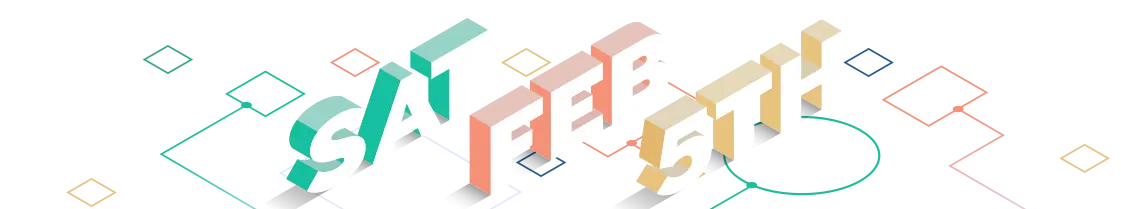

BYOC (Bring your own Coffee) and join Gary Adcock and fellow attendees for your caffeine fix before the day begins!️ ☕ Get to know each other in casual convo, talk shop, and share what you learned so far at RPC!
Forget spending money. We’re going to spend zero (or near zero) and make it possible to collaborate via proxies with even the smallest cloud storage (2GB) to have a functional working proxy environment.
This method allows remote editorial and review to take place today! No extra subscription fees. Just some key settings, understanding some rules and having a great collaborator.
In this session you’ll learn:
- Understanding the general Proxy process
- Customizing/crafting your proxies for maximal quality and minimum bandwidth
- Discuss different NLE integrations
- Some rules for all parties to not step on each other
With NO (minimal) MATH! Loads of Q&A both during and post session from Jeff I Greenberg
Ideal for every creator who is trying to edit smoothly with remote collaborators.
With the convergence of media across industries and the abundance of strong telecommunication infrastructures worldwide, it is easier than ever to collaborate on projects with team members located around the globe. In this presentation, veteran NAB Trainer Rod Harlan will dive deep into real world projects he’s been working on over the past few years building successful income streams for a number of creative companies.
Concrete skills and takeaways:
- Real-world case studies building large membership sites, training sites, and streaming video sites.
- Real-world case studies creating graphics, 3D animations and templates quickly and efficiently
- Tips for proper organization and good communication.
Ideal For: Anyone who needs resources and strategies for effective collaboration
Frame.io Camera to Cloud (C2C) enables footage to be delivered instantly from set to editorial. It's a whole new way of working that lets everyone from editors to producers and other key stakeholders collaborate in real time while production is happening.
In this interactive demo, you’ll learn how easily C2C enables production to automatically transmit proxies, audio, camera reports, and more – as soon as the Director calls “cut”. Once you use C2C, you’ll wonder how you worked any other way.
Learn how music affects your videos and how to take advantage of music in your work. In this session, instructor/musician Luisa Winters takes you through using the appropriate key and time signature, rhythm, and pacing in your videos to help you communicate your message.
Luisa, a classical violinist, and video editor covers how to take advantage of music to help you tell your story. If you use music in your work, this title will help you maximize its potential.
Audience: Anyone who uses music in their editing workflow.
Part 1: NDI & Networking Basics
Part 2: NDI Tools- A complete walk through of the best free NDI apps
Part 3: NDI Bridge, Analysis & Access Manager -Route and patch video around your studio and connect to other studios around the world.
Being remote is painful - especially when items like good GPUs are triple the price. What if you could pay for a Blade in the cloud? Who are the major players? What do you need to know? How are you going to get your media to that machine?
In this session, you'll learn:
- What post tools are working quickly and easily
- Who are the major players - especially turnkey solutions
- Methods to handle/deal with the Media
- Hidden headaches: From installs to licensing, the key components to know
Loads of Q&A both during and post session from Jeff I Greenberg
Join members of the Golden State Warriors Brand Marketing and Studio teams to learn how effective team collaboration can help you build better content, work faster, and streamline execution that creates huge wins for the company and brand. We’ll discuss the team’s best practices and full end-to-end workflow from project kickoff through production, editing, review, and publication.
Gary Adcock and UE4 developer Andy Jarosz take us through the practical and pitfalls of your new life in Virtual Production, Pulling back the curtain on the challenges facing the virtual production revolution, and how to overcome them on set plus a breakdown of upcoming developments, and a discussion about where we are in the industry.
Take NDI one step further with Adobe NDI Integration. Learn how to use Premiere to share your timeline and interface with NDI, Build and use LiveGraphics™ with the NDI for After FX plug-in and use growing media files to edit multicam footage live during an event....all free with NDI plug-ins for Adobe.
Have you ever wondered why legal contracts are filled with words that sound as if from a different time? Join Gary Adcock and Convex Legal’s Managing Attorney, Elaine Wyder-Harshman as they delve into the language and meanings in contracts and corporate documents.
Drones have dramatically changed how stories are shown and told in today’s media. Not only do UAS (drones) provide unique angles and views of interesting stories, UAV dovetails perfectly into any journalist’s toolkit. It is important for storytellers to not only understand the regulatory aspects of flight laid out by the FAA, but also be aware of privacy rights and other considerations. This session briefly covers regulations and privacy applications while the meat of the session revolves around getting the best angles, understanding best practices on-site, and how to get the media from the drone to final delivery. Drone footage from recent media stories will be demonstrated at this session, in addition to having current drone models available for attendees to observe first-hand.
In this session veteran editor and musician, Luisa Winters will discuss the process she uses for choosing different tracks for her videos. You do not have to be a musician to attend this session. Luisa will discuss the impact that music has on emotions and feelings.
Luisa will go through her workflow on choosing (and creating) her tracks. Make music your friend and stop struggling with what works.
This session will help you select the best music for your videos, even if you use buy-out tracks.
Topics covered:
- Tonal and modal music
- Major and minor keys
- Rhythm and pacing
- Ascending and descending melodies
- Chord progressions
- "Heroic" vs "introspective”
Audience: Anyone who uses music in their editing workflow.
Founded in 1992, Matchstick Productions (MSP Films) is one of the most prominent action sports media houses in the industry. By 2018, MSP films was producing more than 250tb of footage per year and relied entirely on portable external drives to store that critical footage. On top of drive-failure concerns, physically moving those drives between editors created a cumbersome workflow that blocked editors from working efficiently, collaboratively, or remotely.
In 2018, executive producer Murray Wais sought out a solution that would address their workflow concerns and enable a more secure, collaborative, and efficient workflow for the team. Join Synology for this in-depth discussion with Murray about how MSP Films leveraged network attached storage to enable efficient collaboration, instantaneous remote footage access, and fool-proof redundancy in their workflow.
The Premiere project used to be the sole domain of the editor. But with Team Projects now multiple stakeholders with different roles can participate inside the project. Here's how to work most effectively in this paradigm.
This session will cover:
- Different types of roles that can be brought into the Team Project for collaboration
- Steps in the post-production process that can be eliminated
- How to communicate the state of your project without words
- Technical hurdles you may encounter
If you want to eliminate bottlenecks and super-charge collaboration in Adobe Premiere Pro Team Projects be sure to catch this session!
Ideal for video editors, video producers, post-production coordinators
No more lengthy email or unclear instructions! Learn how to get remote client feedback as frame-accurate comments in the Frame.io extension or as markers on your timeline. You’ll also see how to build a totally optimized workflow by automatically uploading sequences for approval and easily stack versions so clients always review the most recent cuts.
Simultaneously Simplify and Expand Control of your Blackmagic ATEM Switcher using Bitfocus Companion and the elgato Stream Deck!
By now we all know that the Blackmagic ATEM switchers (from the $300 Mini up to the $10,000 Constellation) are powerful, versatile and essential for the live streamer. And you likely know that advanced setup and control requires the use of macros, using a complicated XML language that’s difficult to learn and even harder to manage. But did you know that you can also control your ATEM with a much simpler, FREE, open source platform called Companion? And if you pair that with en elgato Stream Deck, you can control your production with customizable hardware buttons?
- Learn the basics of Companion setup and control for any ATEM switcher
- Discover just how deep the rabbit hole goes with commands that control multiple pieces of hardware simultaneously
- See how the elgato Stream Deck integrates, adding colorful, custom, physical buttons to the ultimate in software control
If you’re ready to take your ATEM-based live shows to the next level with advanced control and commands, you won’t want to miss this session!
Ideal for: ATEM users who are ready to move beyond the basic buttons on their ATEM, beyond macros, and take their live production to the next level.
The feedback process can be relentless and having solutions for managing it will keep you sane!
Join the Boris FX’s Director of Product Marketing for Continuum Nick Harauz as he talks about solutions, he’s used for handling feedback for video with clients.
Topics include:
- When should you start the feedback process?
- How to setup expectations with your client
- How Frame.io or Wipster can save you time
This session is ideal for Content Creators and Entrepreneurs looking for solutions to help control the flow of feedback during post and get more out of their time.
With guest DP Megan Donnelly and YouTuber Colette Gabriel, Host Gary Adcock looks to the future of remote production, diversification of the workforces and why much of our new found work from home philosophy will continue into the future.
Learn how to view your recorded sessions for the Remote Production Conference.
- Learn how to stay connected post-event!
- Last chance to connect with attendees and Speakers!
- Win Raffle Prizes (included best virtual background)
- We'll be announcing the grand prize winner of the Mobile Editing Film Festival!
Grab your drink, a cool virtual background, and get ready to win awesome raffle prizes! 🎟️












